Uncover the convenience of real-time internet speed tracking with Internet Speed Meter. This essential tool equips users with live updates on their internet connectivity speeds, showcasing the data exchange rate of your device every second. Whether interested in tracking current download and upload rates or in keeping an eye on internet traffic, this application is your go-to resource.
Key features include live traffic monitoring accessible directly from a status bar notification or through a floating widget, so that visibility is maintained no matter your current task. The convenience extends with the Auto Start on Boot function, which activates itself once the device is powered on, functioning quietly in the background.
Distractions and battery concerns are mitigated with the Hide on Idle feature, which halts monitoring when connections are dormant, hence saving battery. Additionally, the Only Show on Connect option avoids extraneous monitoring until a connection is detected. Plus, you have the control to set update intervals to your preference for data refresh frequency.
Additional customization options include notifications tailored to your liking and the choice of theme for the interface. Although the comprehensive 30-day data usage history offers clear insights into your data consumption patterns, the live usage detail feature's availability may vary by device.
The design of the Internet Speed Meter prioritizes both speed and efficiency, ensuring that it runs smoothly without draining your device's resources. Its sophisticated tracking capabilities come with an intuitive and minimalist design that is widely appreciated for its precision.
Upon installation, the meter will reflect data usage since the last time the device was turned on. A reboot will reset the tracking if needed. For users interested in an ad-free experience, a premium version is offered.
For any needed support or to submit feedback, the customer support team is ready to help, contributing to the application's reputation as an essential tool for effectively monitoring internet usage. The enduring commitment to user satisfaction reinforces the indispensable nature of Internet Speed Meter for anyone who seeks to stay informed about their internet usage.
Requirements (Latest version)
- Android 4.0, 4.0.1, 4.0.2 or higher required

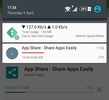






















Comments
There are no opinions about Internet speed meter yet. Be the first! Comment